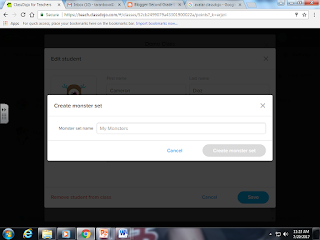Click on the gear icon that is labeled settings.
Click on Edit Class.
Click on the individual student.
Click on the monster icon.
Choose from the drop down menu. The first two are defaults from ClassDojo. The last two categories are ones I created. You will need to select "Create new set."
Add a name for your set.
Click "Upload monsters"
Click "Choose files
Pick all the characters that you would like in this set. In case you don't know this trick, you can hit Ctrl while you click each character. This allows you to upload all of them at one time!
Hit "Upload"
Now you have a new set. Just select the character you want and save!
All done!
I hope you found this helpful! If you have any tips or tricks you would like to add please add them below! Also, don't hesitate if you have any questions! Thanks!